BevGear
Application for the calculation of Bevel Gears

BevGear supports the calculation of
- the dimensioning of bevels
- the geometry of bevels according to standard ISO 23509
- straight bevels metric and Gleason Pd system
- skew bevels
- spiral bevels Gleason FM (face milling) and Klingelnberg FH (face hobbing)
- spiral bevels Klingelnberg CH (cone hobbing)
- hypoids Gleason FM and Kingelnberg FH, CH
- the measurement of bevels
- the tooth- and reaction forces in bearings
- the load carrying capacity according to standard ISO 10300-1,2,3
Topics covered in this web site
User Interface
BevGear is an application running under Microsoft Windows operating system.
The user can choose the language for the interface and output out of following list:
The user interface is build with standard Windows components and is very intuitive to use.
Identification of a Calculation Project
At the start of a calculation project a dialog box is being opened for input of some data for the identification of the project, such as:
order, project, subproject, item, ID pinion and gear, calculated by, organization, calculation date and a short note about the project.
Following tooth forms are supported by the application:
|
Straight bevels |
Gleason Metric and Pd System |
|
Skew bevels |
Metric System |
|
Spiral bevels |
Gleason metric and Pd system, Klingelnberg system |
|
Hypoids |
Gleason- and Klingelnberg system |
The tooth form is selected by a click with the mouse on a radio button as shown in dialog box underneath:
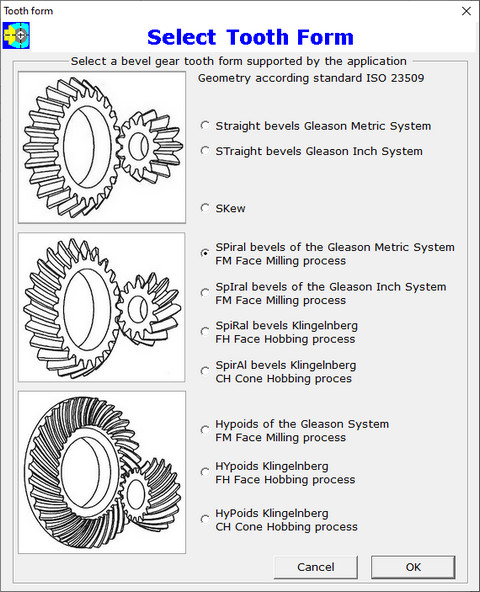
To keep the bevel geometry chapter short, only the tooth form Spiral Gleason Metric System will be dealed with as an example in above dialog.
The other tooth forms are calculated in a similar way.
Theoretical Basic Rack
The pressure angle and the tooth proportion coefficients are to define. The coefficients are related to the module or diametral pitch
and are specific for the selected tooth form. The application indicates which coefficients are required as input for the selected tooth form.
Input as in next dialog box:
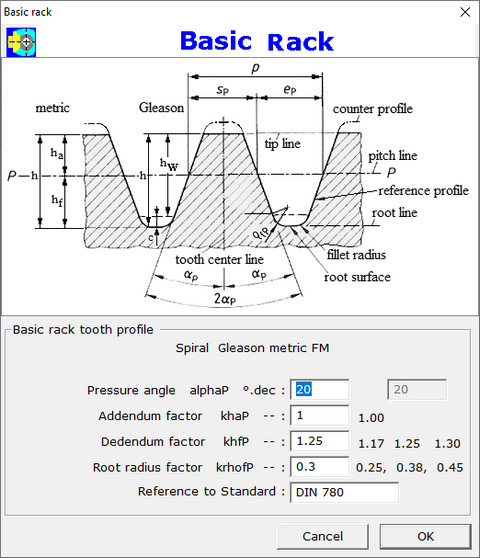
Go to the next web page for input of geometry.